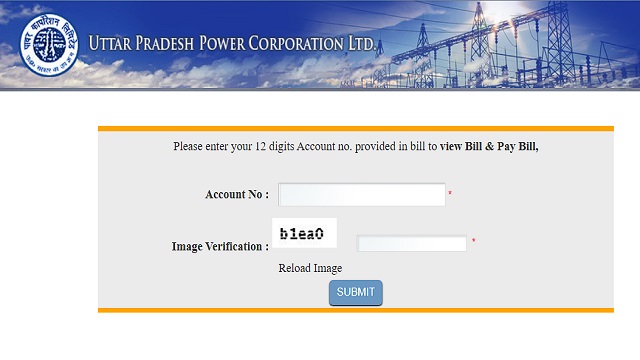The Uttar Pradesh government established the UPPCL (The Uttar Pradesh Power Corporation Limited). UPPCL is in charge of power generation, distribution, and transmission in the state. If you are a UPPCL bill payer, you should be aware of the online and offline processes for paying your UPPCL light bill. The company also offers an online site where you may check your bill and steps for UPPCL bill payment.
How To Check Your UPPCL Bill?
Follow the steps outlined below to check or view the UPPCL bill.
1. Visit the official site of Uttar Pradesh Bill Check
2. Fill out the relevant form using your UPPCL power board-issued Consumer Number.
3. When you click the Check Bill button, the status of your bill will appear on the screen.
4. UPPCL Bill details such as Name, Account Number, Bill Number, Address, Issue Date, Due Date, Surcharge, Net Amount, Gross Amount and Payable Amount will be displayed on the front screen.
Different Methods of UPPCL Bill Payment
1. Official Website Payment
Nobody wants to stand in a long line for hours and prevent other natural occurrences that cause delays in payment. In the world of digitalization, consumers have access to a variety of options for payment, that includes e-wallets and mobile apps.
To make online UPPCL bill payment easy, the following steps should be followed:
1. Visit the official site of UPPCL
2. Click ‘Pay Bill Online’ under ‘My Connection’ on the main page.
3. Fill in your account number and password, then the captcha shown in the image.
4. ‘Login’ should be selected. After that, you’ll enter the gateway.
5. Then You will be able to view your light bill on the portal.
6. After that You can then pay your bill using one of the many available payment options.
7. You will receive a One-Time Password (OTP) on your registered mobile number once you have decided on the method of payment for your bill. Please enter the OTP. The transaction will be finalized. The e-receipt can be save for future use.
2. UPPCL Payment through Mobile App
If you want to make a UPPCL bill payment through a mobile app, you can follow the below-mentioned steps:
1. Get the relevant payments mobile app.
2. Login with your account number and mobile phone number, and then click ‘Verify’.’
3. After that, you’ll be taken to the portal, where you can select ‘Quick Pay Bills’.’
4. You will be taken to a new page where you can see the amount of your electricity bill.
5. You can then finalize your payment by using a debit card, credit card, UPI, net banking, or e-wallet to pay your light bill. Your registered mobile number will receive an OTP. Please enter the OTP. Your payment was successfully processed.
6. Save the electronic receipt for future use.
3. Offline Payment
UPPCL power bill payment can be done by visiting the section office, a collection center, or a customer service center. To make the process of paying the light bill go faster, make sure you have the bill with you. Then you can pay using your debit card, credit card, UPI, e-wallets, check, demand draft, or cash.
UPPCL Zones with their Helpline Number
For efficient operation and control of the power supply, there are seven different zones based on respective regions.
1. Dakshinanchal Vidyut Vitaran Nigam Limited (DVVNL) in Agra with helpline number 1800-180-3023
2. Paschimanchal Vidyut Vitaran Nigam Limited (PVVNL) in Meerut with helpline number 1800-180-3002
3. Purvanchal Vidyut Vitaran Nigam Limited (PUVVNL) in Prayagraj and Varanasi with helpline number 1800-180-5025
4. Kanpur Electricity Supply Company (KESCO) in Kanpur with helpline number 1800-180-1912
5. Madhyanchal Vidyut Vitaran Nigam Limited (MVVNL) in Lucknow with helpline number 1800-180-0440
6. Lucknow Electricity Supply Administration (LESA) in Lucknow City with helpline number 800-548-8878
7. Uttar Pradesh Power Transmission Corporation Limited (UPPTCL) – State Transmission Utility.
Key Points to Remember
1. Every UPPCL Urban and UPPCL Rural energy consumer is assign a unique 10 to 12 digit unique consumer number by the UPPCL board.
2. Consumers can pay in installments, for this consumers must connect to the UPPCL website and pick the part payment option, or simply enter the amount they wish to pay against the real bill amount in the payable amount option, according to MVVNL.
3. If you forget both your password and secret answer, you must contact customer service immediately and provide your account number. You must verify your information with the agent, after which they will successfully reset your password and re-register you.
UPPCL has their own website with an option to make an online payment. Customers may pay their light bills quickly using their cell phones’ Paytm wallet, Google Pay, Amazon Pay, PayZapp, PhonePe, BHIM, and other apps. Some apps even reward you for using their app to pay your electric bill. You can lower your UPPCL bill pay by reducing your power use with energy-saving practices or by using solar electricity. You can also lower your electricity bill by installing a grid connected to a rooftop solar power plant.